Any and all advice, guides, and reviews are unbiased and based on my personal experience. If you buy through affiliate links, I may earn commissions, which helps support my website. This does not have an impact on posts or my opinion of any reviewed products. If you find this post helpful and want to say thanks, please buy me a coffee or take a look at my book on Amazon. It keeps this page ad-free. Thank you!

Welcome to CASTLE WOLFENSTEIN Mate, the internet brought you here to get instructions out of me…
One of my favorite games of all time is Castle Wolfenstein originally for the Commodore 64 (C64). Castle Wolfenstein is a stealth game. It is one of the first stealth games and somewhat defines the stealth genre (and I really like stealth games). It was also one of the first games to use actual sampling of voices. The original Wolfenstein is also now sometimes called Wolfenstein 2D although was never formally known by that name.
The game was created by Silas Warner and published by MUSE Software. Silas Warner sadly passed away at age 54 on February 26, 2004. There’s a great article bout Silas Warner on Polygon, which I recommend reading as he was literally a giant in the gaming industry (his archived CV is here). This page has Silas Warner’s obituary and some shared memories from a former colleague. One of the random bits of trivia that surfaced is that Silas Warner also did classical music composition, you can find MP3s of a Silas Warner’s arrangement of a Mozart piece (computer synth) over on this page.
There was a sequel to Wolfenstein called Beyond Castle Wolfenstein, although I never owned or had an opportunity to play it. I don’t know if these instructions work on the Beyond Castle Wolfenstein game.
Castle Wolfenstein deserves a place in gaming history. It was the first game to be modded by the community with a mod called “Smurfenstein” made for the Apple II. There’s an official fan site to Castle Smurfenstein here. The final bit of trivia to share is that the famous Wolfenstein 3D and subsequent Wolfenstein franchise are all inspired by the Commodore 64 classic Wolfenstein game. When MUSE when bankrupt in 1987, a broker picked up the assets and iD Software bought the rights in 1992. If you’re after a fantastic read about iD Software, I recommend Masters of Doom. Seriously, it’s so good they’re actually working on a movie, but I digress…
That all said, if you are at this page you are probably looking for instructions for Wolfenstein for the C64.
Wolfenstein Instructions
Wolfenstein on the C64 was unique in that it required both a joystick and keyboard to play. I have scans of the original instructions, but as I’m not sure how the copyright will play out, sharing just the Wolfenstein C64 key mapping.
If you’re a visual person, here’s a color-coded map I made of the Wolfenstein keyboard controls (C64 version). If you’re not a visual person, read on, I also have written keyboard instructions for Wolfenstein.
The color coding is as follows:
- Red: Action Keys (Shoot, Grenade, Search, Unlock, Use, Inventory)
- Green: Movement, note: F is to standstill
- Blue: Weapon Aiming, note: L is to holster your weapon
- Orange: Save Game
If you are using a joystick or an emulator like VICE (personally, I recommend C64 Forever), you’ll still need to use keyboard controls (the Red and Orange) during gameplay. With a joystick, the fire button joystick will only aim the pistol it doesn’t actually fire as the C64 joystick only had one fire button. If you read on, I have a specific emulator set of tips at the end to make gameplay easier.
Essential Wolfenstein Keyboard Controls (Even with a Joystick)
There are certain actions in Wolfenstein C64 that can only be played with a keyboard, even if you are using a joystick. This includes firing the gun, throwing a grenade, etc. These are the mandatory keyboard controls.
- Left Arrow “←” (Top Left of the C64 Keyboard) is shoot/fire the gun
- Q throws a grenade, in the direction you’re aiming
- Space, searches, tries keys on doors, chests, etc.
- U, use the item in the (unlocked) chest such as bullets, grenades, uniforms, etc.
- Return (Enter), will list your personal supplies/inventory
- Run/Stop, saves your current position
Remember, activities like using keys on doors and locked chests will require you to also aim in that direction. You can shoot at a chest if the time to open is long or your keys don’t work, just don’t go shooting at chests full of explosives…
Wolfenstein Keyboard Controls (No Joystick)
If you select keyboard control, well you’re probably crazy, but here are the keys for Wolfenstein by MUSE. These controls would probably also work on the Apple II or IBM PC version. Although I don’t know about the other controls. Just remember the C64 defaults to ALL CAPS. You will still need all of the Essential Keyboard controls as well as these movement/aiming controls.
Movement
↖ ↑ ↗ which is E R T
← – → which is D F G
↙ ↓ ↘ which is C V B
Just to be clear, where R is Up, D is Left, G is Right, and V is Down – the other keys are the diagonals. F will stop movement, critical to avoid wall collisions.
Aiming
↖ ↑ ↗ which is I O P
← – → which is K L :
↙ ↓ ↘ which is , . /
where O is Up, K is Left, : is Right, and . is Down – the other keys let you aim diagonally. L will holster the gun.
Wolfenstein C64 Emulator Tips / Keyboard Mapping
If you’re playing this on an C64 emulator, like VICE, I recommend selecting J for Joystick at the start of the game and then using a WASD combination as your joystick but remapping the C64 action keys as follows:
- Map Left-Alt to the joystick fire button
- Map Left Arrow ← (Top Left of the C64 Keyboard) to P for Pistol
- Map Q (Grenade) to O for Oh My God! It’s a Grenade!
- Map Run/Stop to ~ (tilde symbol) for ’til you can play again
I’ve found this gives the best C64 emulator gameplay experience. It also avoids those frustrating wall collisions.
Wolfenstein C64 ROM/D64 Files
Sorry, I don’t have a copy of Wolfenstein D64 files or ROMS and I won’t post links to share, as I’m not a lawyer and I’m not sure who owns the copyright.
If you are desperate to play, there’s a free online C64 emulator with the Wolfenstein ROM here.
iPhone iOS Versions of Wolfenstein
There isn’t a modern remake of Wolfenstein for the iPhone, iPad, or iOS, I have searched in vain.
A stealth-like game on iOS I do enjoy is Sneak Ops by Gritmaniacs and published by Noodlecake Studios. It’s free and you can download it here. I’m not affiliated with this game.
If you’re interested, there’s a list of other iOS Stealth Games at Now Gaming (haven’t played/tested them all). There are also some stealth games on Apple Arcade, iMore has the list. I haven’t played these either. So don’t have any specific recommendations.
If you are developing a stealth game or remake of the C64 Wolfenstein, let me know. I’d be happy to test or review.
Xbox Stealth Games
The most stealth-like game I have found on Xbox is Sniper Elite 4 Italia. I discovered it by accident on Game Pass and really enjoy it. It captures some of the best things about the Stealth genre and I recommend it.
One More Thing…
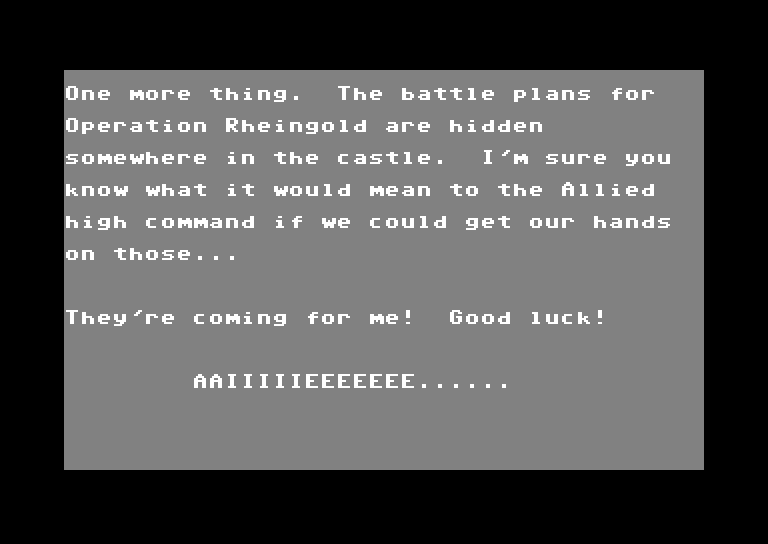
Thanks for reading. Have fun and I hope you escape!
Any and all advice, guides, and reviews are unbiased and based on my personal experience. If you buy through affiliate links, I may earn commissions, which helps support my website. This does not have an impact on posts or my opinion of any reviewed products. If you find this post helpful and want to say thanks, please buy me a coffee or take a look at my book on Amazon. It keeps this page ad-free. Thank you!

