Any and all advice, guides, and reviews are unbiased and based on my personal experience. If you buy through affiliate links, I may earn commissions, which helps support my website. This does not have an impact on posts or my opinion of any reviewed products. If you find this post helpful and want to say thanks, please buy me a coffee or take a look at my book on Amazon. It keeps this page ad-free. Thank you!
I recently made the switch to macOS from Windows and one of the things I miss is smooth scrolling. Especially when scrolling through long web pages using a mouse. I’m not sure why Apple doesn’t offer this and the Logitech mouse I use with my Mac doesn’t offer it. Fortunately, you can enable smooth scrolling on your Mac with one of these free apps.
There are two apps available that will enable smooth scrolling on your mac, these are:
Both apps are free and will let you enable smooth scrolling on your Mac. You only need one of them, so use whichever you prefer.
Personally, I prefer MOS, it lets you set the smooth scrolling direction independently for your mouse vs touchpad. This works for me because I tend to scroll on the touchpad like a touchscreen vs a mouse scroll wheel I use the inverse way (don’t ask me why my brain just works that way). MOS also lets you hide the status bar/menu bar icon.

Smooth Scroll also gives you similar nuanced controls (see the screenshot below).
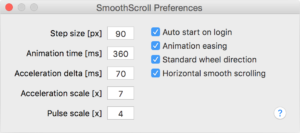
Once installed, don’t forget to set the program to auto start on login. Both apps offer the ability to set this natively within their apps.
I’m not affiliated with either app, just sharing to help others. Hope this makes your life easier.
Enjoy!
If you’re after more posts I have written about the Mac and macOS, you can check out this link. I document various macOS bug fixes, hacks and. tweaks to make macOS better. I also list my favorite free macOS apps.
Any and all advice, guides, and reviews are unbiased and based on my personal experience. If you buy through affiliate links, I may earn commissions, which helps support my website. This does not have an impact on posts or my opinion of any reviewed products. If you find this post helpful and want to say thanks, please buy me a coffee or take a look at my book on Amazon. It keeps this page ad-free. Thank you!
