Any and all advice, guides, and reviews are unbiased and based on my personal experience. If you buy through affiliate links, I may earn commissions, which helps support my website. This does not have an impact on posts or my opinion of any reviewed products. If you find this post helpful and want to say thanks, please buy me a coffee or take a look at my book on Amazon. It keeps this page ad-free. Thank you!
This fix works on both Windows and macOS and will show you how to ungroup PowerPoint images when Ungroup is greyed our or disabled.
I was working on a PowerPoint presentation, and I was unable to Ungroup an image. The Ungroup option in PowerPoint was greyed out, as you can see below.
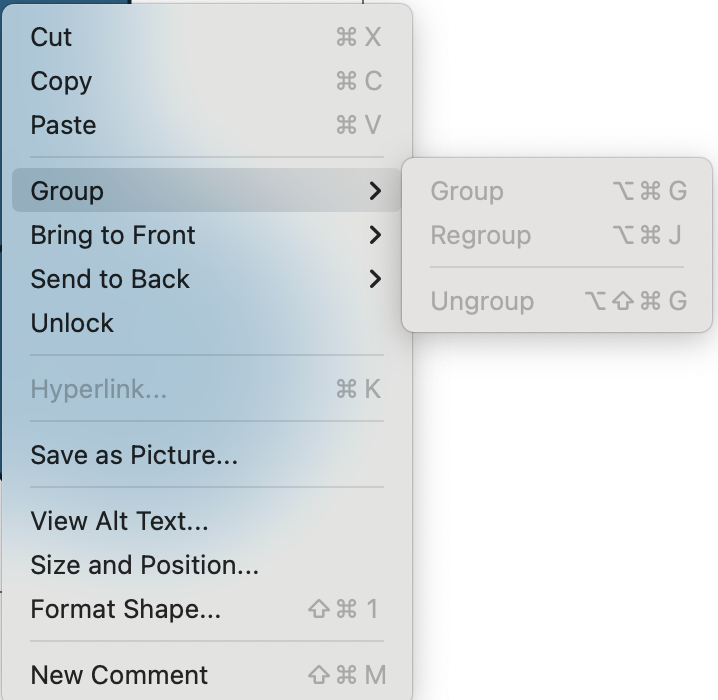
The fix is super easy, all you need to do is scroll down and select the Unlock option.
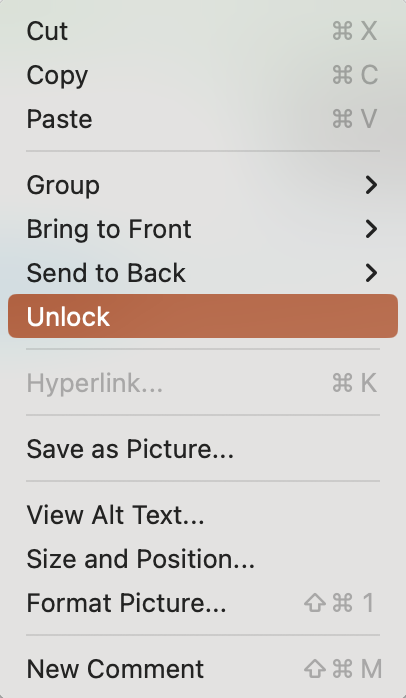
As long as the image is not a flat image, you will now be able to Ungroup the image.
I hope this helps someone else!
PS. Don’t forget to lock the image again!
Any and all advice, guides, and reviews are unbiased and based on my personal experience. If you buy through affiliate links, I may earn commissions, which helps support my website. This does not have an impact on posts or my opinion of any reviewed products. If you find this post helpful and want to say thanks, please buy me a coffee or take a look at my book on Amazon. It keeps this page ad-free. Thank you!
