Any and all advice, guides, and reviews are unbiased and based on my personal experience. If you buy through affiliate links, I may earn commissions, which helps support my website. This does not have an impact on posts or my opinion of any reviewed products. If you find this post helpful and want to say thanks, please buy me a coffee or take a look at my book on Amazon. It keeps this page ad-free. Thank you!
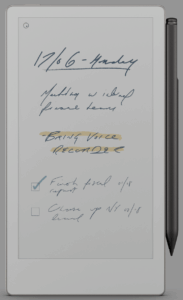 I’m a big fan of Remarkable. I looked on with envy when I first say the Remarkable 1, jumped at the chance to get a Remarkable 2 (and continue to use and hack the pen and sleep screen to this day). I held out on getting the Remarkable Paper Pro, color was cool – but the slightly larger form factor and the change in pen technology made me hold out. Well today, everything has changed with the introduction of the Remarkable Paper Pro Move.
I’m a big fan of Remarkable. I looked on with envy when I first say the Remarkable 1, jumped at the chance to get a Remarkable 2 (and continue to use and hack the pen and sleep screen to this day). I held out on getting the Remarkable Paper Pro, color was cool – but the slightly larger form factor and the change in pen technology made me hold out. Well today, everything has changed with the introduction of the Remarkable Paper Pro Move.
The Remarkable Paper Pro Move is ironically the longest name for a Remarkable product for what is their smallest device. The color screen is 7.3″, making the Remarkable Paper Pro move smaller and more compact than the Pad Mini (about as tall, a little thicker, but much narrower).
This is Remarkable’s first truly pocketable, make that jacketable, device based on the fact it is narrower than an iPad mini. I have a feeling people will start referring to the Remarkable Paper Pro Move as the Remarkable Mini, Remarkable Color Mini, or Paper Pro Mini… time will tell!
Oh, and for those keeping score at home. This is the 4th Remarkable device, there was the Remarkable 1, the Remarkable 2, the Paper Pro was the 3rd Remarkable aka Remarkable 3, making the Remarkable Paper Pro move the 4th Remarkable.
This post, I’m sharing my initial thoughts and observations and will continue to update over the coming days and weeks. My Remarkable Paper Pro Move is ordered today (it’s available to buy now) and expected soon! I’ll keep posting updates.
My Remarkabel Pro Move is ordered and expected to arrive in the US this Thursday/Friday. Yay!
 Remarkable Paper Pro Move – Unboxing, In the Box
Remarkable Paper Pro Move – Unboxing, In the Box
The packaging for the Remarkable Paper Pro move feels much more premium than earlier versions.
Excluding the case/folio, in the box you get:
- Remarkable Paper Pro Move
- Remarkable Marker (non EMR)
- USB C Charging Cable
- Spare Marker Nibs
This is pretty much the standard way Remarkable has always bundled their Remarkables. The USB cable hasn’t changed since my Remarkable 2!
Optional extras include upgrading to the Remarkable Marker Plus, and of course the folios. The Marker Plus gives you the erase function (mandatory in my opinion). You cannot use your Remarkable 2 markers with the Remarkable Paper Pro Move, but Remarkable Paper Pro markers are 100% compatible.
Remarkable Paper Pro First Impressions
This is a much smaller device (obviously) but may not be as tiny as you think. It’s more jacketable than pocketable, think suit coat not jeans. It’s very light and easy to hold with one hard, it feels much more natural as a notebook – great for a journalist, doctor, etc. The large lower bezel is not as confronting as you would think. I wear a suit for work, and the Paper Pro Move easily fits in the inside suit pocket.
Remarkable Paper Pro Move Setup
The Remarkable Paper Pro Move setup is straight forward. Power up, connect WiFi (tap in your WiFi password on the keyboard), software updates, Remarkable Connect login (PC or phone required for that step) and you’re ready to go. About 24 hours later, I also got a prompt to say there was a Remarkable Marker update.
If, like me, you own another Remarkable, all of your documents instantly sync across. I will say, notes taken on a larger Remarkable, shrink to fit the page size of the Remarkable Paper Pro Move. This means they’re not easy to read unless you zoom in. I understand why they did this, but if you dual device – it may bother you.
Remarkable Paper Pro Cases
 Folios are, as always, an optional add on – there are 6 colors. The first 4 are polymer weaves: Gray, Basalt, Burgundy, and Cobalt. Then there are leather covers in Black and Brown. I got the black leather for myself for that premium notebook feel. It’s a hard case, designed for protection, I am interested to how the leather case ages over time. I do kind of wish I had got brown leather now… oh well.
Folios are, as always, an optional add on – there are 6 colors. The first 4 are polymer weaves: Gray, Basalt, Burgundy, and Cobalt. Then there are leather covers in Black and Brown. I got the black leather for myself for that premium notebook feel. It’s a hard case, designed for protection, I am interested to how the leather case ages over time. I do kind of wish I had got brown leather now… oh well.
An update on design for the Remarkable Paper Pro Move, there’s a flap for holding the Marker that tucks neatly into a magnetic notch on the back, so it can still sit flat. The folios start at $69 and at $139 for leather.
If you’re after a cheap Remarkable Paper Pro Case, alternatives are starting to show on Amazon but they don’t ship until end of September. I’ve pre-ordered just to see what the aftermarket cases are like.
Using the Remarkable Paper Pro Move
Remarkable has not changed any of the gestures or experience when writing or using the Remarkable Paper Pro Move. You still get that paper-like writing experience and fast UI that we have all come to love from Remarkable. The color is good, but I prefer black and white as there is a “refresh” when the color sets – so to speak.
Remarkable Paper Pro Move Specifications
Based on what was shared during the announcement and specs on Remarkable’s website, this is how the Remarkable Paper Pro Specifications compared to previous models.
| Specification | reMarkable Paper Pro Move | reMarkable Paper Pro | reMarkable 2 |
|---|---|---|---|
| Size | 195.6 x 107.8 x 6.5mm | 196.6 x 274.1 x 5.1 | 188 x 246 x 4.7mm |
| Weight | 235g (0.52lb) | 525g (1.16lb) | 403.5g (0.89lb) |
| Display | 7.3" Canvas Color | 11.8" | 10.3" |
| Color Display | Yes | Yes | No |
| Reading Light | Yes | Yes | No |
| Storage | 64GB Internal | 64GB Internal | 8Gb |
| Processor | 1.7Ghz Quad Core Cortex A55 | 1.8 Ghz Quad Core Cortex A53 | 1.2 Ghz Dual Core ARM |
| Memory | 2GB LPDDR4 RAM | 2GB LPDDR4 RAM | 1GB LPDD3 SDRAM |
| Battery | LiOn 2334 mAh | LiOn 5030 mAh | LiOn 3000mAh |
| OS | Remarkable OS | Remarkable OS | Remarkable OS |
| Supported Files | PDF ePub | PDF ePub | PDF ePub |
Interestingly, Remarkable have upgraded the processor in the Remarkable Paper Pro Move. The Coretex A55 is about 18% faster and 15% more efficient than the A53 in the Remarkable Paper Pro. So expect good battery life, even if the battery is half the size.
Remarkable 2 vs Remarkable Paper Pro vs Remarkable Paper Pro Move
The biggest change is the form factor. This is the first small form-factor Remarkable. I skipped the Remarkable Paper Pro, as color isn’t mission critical for me, plus the fact it was about 20-30% bigger than the Remarkable 2 turned me off. The Remarkable Paper Pro move is very compact, smaller than the Remarkable 2 and much more convenient to carry alongside your phone – dare I even say, it’s a pocketable device!’
Remarkable Paper Pro Move Battery Life
The battery in the Remarkable Paper Pro Move is a Lithium Ion 2334mAh, this is the smallest battery in any Remarkable. But the efficiency of the Coretex A55 should help offset that reduction. Remarkable promises two weeks of battery life on typical use, and three days of power in just 10 minutes of recharging. Aside from the initial full charge, I haven’t had to charge the Remarkable Paper Pro move at all in the first week.
Remarkable Paper Pro Move – Price
The Remarkable Paper Pro US pricing starts at $449 ($499 with the Marker Plus). I think tariffs have increased the price that Remarkable original intended. For what it’s worth, a few months ago all US Remarkable devices increased in price by $50. The Remarkable Paper Pro ships from Remarkable and Amazon.
In the US, the Remarkable Paper Pro Move is available as of today (9/3) from Amazon and Best Buy. Although, I would not recommend Best Buy as they’re charging a hefty premium as they’re bundling it with a case.
Remarkable Paper Pro Move Trade-In Program
As of now, the only way to trade in via Best Buy. To be honest, you may get a better deal selling your older Remarkable on Facebook Marketplace or eBay. But I would argue the Remarkable Paper Pro Move is great as a dual device, so I’d keep your original Remarkable, especially when Connect lets you sync across devices. I am keeping my Remarkable 2. If you have an old Remarkable 1 and are looking to upgrade, now feels like the time (and I’m happily taking donations of old Remarkable 1’s – contact me!) I want to use a Remarkable 1 as a fridge notice board 🙂
Save on Remarkable Paper Pro Move
If you want to save on the Remarkable Paper Pro Move, the only real way is with one of these after market cases. Your saving is about $40 on the basic case, not a lot – but money saved is money earned!
Remarkable Connect and Remarkable Paper Pro Move
Yes, the Remarkable Paper Pro works with Remarkable Connect. If you’re a new Remarkable user, you also get a 100-day free Connect trial. Connect subscriptions will work if you decide to use multiple devices on the same account. FYI, you have 5 devices on the one Connect plan.
If you decide to dual-device, this is where the Remarkable Connect subscription really comes into its own – one subscription does work across 2 devices (up to 5), and notes will sync across both devices. This means I may leave my Remarkable 2 at the office and use my Remarkable Paper Pro move on the go. It’s great you only need to pay once for the subscription across devices. At US$2.99+tax per month Connect is still very good value, plus you get Remarkable Methods, Slack Integration, more cloud drive connections, cloud storage, etc. You don’t need to pay a premium for an extra device (hey, you see this Apple!) if you’re syncing multiple devices on the same account.
Remarkable have also promised a new AI-enhanced feature where you can share web links to documents. I’m keen to see how this works and exactly what the “AI” in this is. More to come on this when I can test in depth.
Colors transfer only has black and white on your Remarkable 2, even though color is preserved in the actual file itself.
Update September 15, 2025 Remarkable now lets you have 5 devices in connect, up from the previous 3. I am hoping 5 devices is a sign of more devices to come, as there’s only 4 in the Remarkable family (Remarkable 1, 2, Paper Pro, Paper Pro Move)
Remarkable Paper Pro Move Marker Replacement
Like the Remarkable Paper Pro, Remarkable have ditched EMR pens. The Marker Plus that ships with the Remarkable Paper Pro is a USI 2.0 stylus. This means it needs to be charged. Fortunately it charges magnetically when attached to the side of the Remarkable. If you lose your Remarkable Paper Pro Move pen, you will either need to buy a replacement from Remarkable or an aftermarket Remarkable Paper Pro Move pen alternative. There are software updates for the official pen, I am not sure what a Remarkable Pen software update does.
Remarkable Paper Pro Move vs Kindle Scribe vs Kindle Color Soft
First, remember the Kindle ColorSoft does not support writing. So, that knocks the KindleColor Soft off the immediate comparison list. As for the Remarkable Paper Pro Move vs the Kindle Scribe. I’ve owned both Kindle Scribes and found them slow, they lacked the smooth writing experience of Remarkable, and to be honest, returned the Scribe. But in absolute terms, the biggest difference is the Remarkable Paper Pro Move has a nice small form factor compared to the Scribe plus you get color.
Update: There’s an Amazon event end of September in New York, so mayb we will get a color Kindle Scribe this year? Having owned a Scribe (briefly) and a ColorSoft (even more briefly) I’m not sure Amazon is ready to get into a color eInk tablets. The ColorSoft was unreadable…
Future of the Remarkable 2
I’m surprised, but with the new Remarkable Paper Pro Move, I expected the Remarkable 2 to be discontinued. But Remarkable have kept it available. It also seems to have had a price drop, it’s now $399 with a basic marker (no case) from Remarkable direct. The Remarkable 2 is now $449 on Amazon, with the Marker Plus. That’s $110 cheaper than a week ago. To be honest, and I love my Remarkable 2, if I was a new buyer, I’d spend the extra $50 and get the Paper Pro Move. I suspect we’ll get a Remarkable 2 refresh in another year.
Final Thoughts
If you’re ready to enter the world of dedicated writing tablets, the Remarkable Paper Pro Move is very compelling. A few days in, I have seen my workflow change, mostly as I use the Move as a notepad at my desk, my Remarkable 2 for meetings. I am expecting with the smaller form factor, I start taking my Remarkable Paper Pro move everywhere and it becomes more of an every day device, not but replaces that proverbial restaurant napkin for those meeting notes and great ideas on the go.
The Remarkable Paper Pro Move definitely comes at a premium, but Remarkable’s category experience, excellent Connect software, great UI, and regular software updates make it hard to beat.
Excited like me, you can buy a Remarkable Paper Pro move from today!
A Week Later…
I have been using the Remarkable Paper Pro Move for a week(ish) now and I use it more than I imagined. Every coffee-shop meeting, every work lunch, it’s in my pocket. Using it more than I expected. I tend to use black and white more than color in a meeting, color is more for post meeting edits, highlights, or crossing something off my list. But in short, love it. It’s also my preferred Remarkable to pack when I travel, as it’s smaller and great for jotting notes in transit. I still use my Remarkable 2 as well – mostly for days when I have back to back meetings in the office.
Want More Remarkable Advice?
Want to get more out of your Remarkable tablet? You may find these other Remarkable and Remarkable Paper Pro guides that I wrote useful.
Remarkable 2
- Looking for a replacement or alternative Remarkable Pen, reviews and comparison here.
- Updated 2025 Guide! Want to be able to use the button on the LAMY or Kindle Scribe pen on your Remarkable, learn how here.
- Want to Customize Your Remarkable Sleep Screen? It’s incredibly easy! Learn you to use the free Notable Utility.
- If you’re after a guide on the best Remarkable 2 case alternative, click here.
- Want a free Remarkable 2025 calendar, get it here! 100% free and easy to use!
Remarkable Paper Pro Move
- the 2025, Remarkable Paper Pro Move, a user review and initial thoughts
- Remarkable Paper Pro Move after market cases, case alternatives
- Remarkable Paper Pro Move compatible Pens
Remarkable Paper Pro
- Want to learn more about the Remarkable Paper Pro aka Remarkable 3 vs Remarkable 2?
- Remarkable Paper Pro Case Alternative (save US$60 on the Remarkable Paper Pro!)
Remarkable v Kindle Scribe
- Want to read a comparison of the Remarkable 2 vs. Kindle Scribe, I wrote one here.
- Not interested in Remarkable? You can buy the Kindle Scribe on Amazon.
I have even more Remarkable tips and advice here.
Not interested in the Remarkable? If you’re after a very portable eInk reader (no handwriting support, just for reading), I am really enjoying the XTEINK X4 and have written a getting started guide for the XTEINK X4.
Any and all advice, guides, and reviews are unbiased and based on my personal experience. If you buy through affiliate links, I may earn commissions, which helps support my website. This does not have an impact on posts or my opinion of any reviewed products. If you find this post helpful and want to say thanks, please buy me a coffee or take a look at my book on Amazon. It keeps this page ad-free. Thank you!
